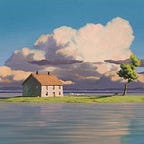Visual Studio Code Tools and Extensions from a Dyslexic Coder
I’m dyslexic, which is interesting for one reason when it comes to coding: spelling. Over the years I have actually found it really difficult to have access to tools that help with that and with issues with font clarity for clearer reading. So if you are familiar or just interested in accessible tools for developers, hopefully, this helps you too!
But what does help? the color of text, background colors, font size, and font in general. Take a look at the article here if this is new to you.
To help myself, in my text editor of choice, Visual Studio Code, these areas of difficulty are met with extensions and colorways to help me rather than defeat me. This said every dyslexic person is a unique version of the disability, so what helps me (a visual person with a love of reading) may not be best for someone else (as an example: needs audio rather than visual, reading takes longer and is not enjoyable). But on the to the details of my VSCode environment:
My theme: Cyberdyne 20XX
Helpful extensions I have for languages are not limited to, but include:
- Ruby by rebornix
- VSCode Ruby by wingrunr21
- vscode-gemfile bybung87
- Simple React Snippets by burkeholland
- And pretty much any langauge helper extension for whatever project(s) I am working on
And my absolute savior from the crimes of dyslexic spelling:
- Code Spell Checker by streetsidesoftware
This extension is something I really wish I had when I started programming, especially for attributes misspelled in schemas and models which cost time and energy to correct (technical debt anyone?). So on the whole I highly suggest finding what works for you to make fewer spelling mistakes. This allows for a whole lot more mistakes in your code because you forgot that variable inclusion in a new function or data that gets returned as undefined because you call to the server incorrectly - The important problems basically.
Outside of VSCode, I use iTerm pretty constantly for git control, basic file creation, installation of packages and gems, and sometimes removing whole directories. And while this article is aimed at VSCode I thought I’d include how I made my iTerm accessible for my brain.
I used Oh My Zsh (of course), which allows for a TON of different and very cool customizations.
Here are my choices:
- Syntax highlighting (again making it clear what I am typing)
- A customized maran theme
- And autocomplete of my commands with a file or directory name, great for the cat or cd commands, that way I save time not sending a command twice just the first one had a misspelled file name.
- Git plugin
- Oh and this comes in with most themes, but clear navigation of files and directories on the command prompt.
If you are interested in more A11y content, take a look at the A11y Project or interested in building accessible websites take a gander here.
Also, this article is also on my blog here.